Intelligent Video Analytics
The Surveon Video Analytics (VA) is a real-time video analytics solution that turns standard surveillance into an intelligent system. By performing the real-time analysis of the video stream, the Surveon VA identifies and initiates alerts for various user-defined events, offering effective monitoring, detections, alerts, and responses to events for a variety of applications.

- Features
- Videos
- Specifications
- Product Matrix
- Download
Proactive Monitoring Improves Effectiveness
Surveon Video Analytics allows users to minimize the hassle for 24/7 surveillance, with highlights of only the notable events, turning monitoring from passive to proactive. Surveon VA allows security personnel to react fast and improve efficiency and effectiveness. More channels of monitoring can also be achieved without increasing the number of manned guards and operators.


Wide Range of Intelligent Detecting Capabilities
Surveon analytical detections can be intelligently tailored to meet specific security or business needs. The basic Motion and Tampering detections can be used for general security; while the Missing Object, Intrusion, Forbidden Area detections are designed for detecting potential risks. The advanced VI, Virtual Fence, Going Out, Tailgating, Object Counting can be applied for mission-oriented professional security projects.
Time and Cost-effective Investigation
Using Surveon Video Analytics, massive recordings can be distilled and meaningful events can be labeled for smart investigations. By selecting the specific camera, time, and events to narrow down the search, target videos can be accessed within a few seconds, rather than watching the footage for hours. With Surveon’s case-based investigation method, security teams can put notes on videos and follow the relevant events for further investigations.

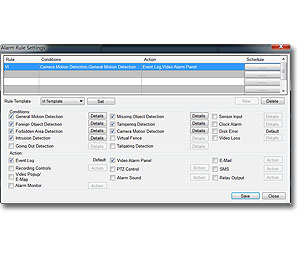
Powerful Integrated Detection Rules
Surveon VA can be integrated with the VMS alarm management to complete the surveillance solutions. Any triggered event can be directed to relating actions, for example, alarm notifications, email, SMS, DI/DO, recording control, PTZ and so on. By integrating with other subsystems, such as access controllers or intelligent building automation systems, SIs can customize the detecting rules to different scenarios to prevent potential threats and optimize operations.
Surveon VMS Live View
Surveon VMS Playback
VA Enterprise Specifications
| VA Function | Detection Object | Behavior | Trigger Criteria |
|---|---|---|---|
| General Motion Detection | Person |
Person moving in an area |
Automatically detect the moving target entering the security area. When it moves, an alarm will be triggered |
| Preset - Person moving in an area | Once the Alarm trigger can move PTZ to the preset point | ||
| Vehicle | Vehicle moving in an area | Automatically detect the moving target entering the security area. When it moves, an alarm will be triggered | |
| Preset - Vehicle moving in an area | Once the Alarm trigger can move PTZ to the preset point | ||
| Missing Object Detection | Static Object | Asset protection | When object in the detection zone has been taken over the set time, an alarm will be triggered. Also, the original position of the taken object will be marked |
| Preset - Asset protection | Once the Alarm trigger can move PTZ to the preset point | ||
| Foreign Object Detection | Vehicle | Stopped vehicle | Detect the foreign object in the security area. Once an object stays in the area over the set time (you can define the time by yourself), an alarm will be triggered immediately, and the position of this object will be marked by an alarm frame |
| Preset - Stopped vehicle | Once the Alarm trigger can move PTZ to the preset point | ||
| Static Object | Suspicious object | Detect the foreign object in the security area. Once an object stays in the area over the set time (you can define the time by yourself), an alarm will be triggered immediately, and the position of this object will be marked by an alarm frame | |
| Preset- Suspicious object | Once the Alarm trigger can move PTZ to the preset point | ||
| Traffic obstacle | Detect the foreign object in the security area. Once an object stays in the area over the set time (you can define the time by yourself), an alarm will be triggered immediately, and the position of this object will be marked by an alarm frame | ||
| Preset- Traffic obstacle | Once the Alarm trigger can move PTZ to the preset point | ||
| Intrusion Detection | Person | Person crossing a line | Detect the moving object entering or leaving the specific detection zone. Three alarm modes: in/out all (mark the object entering the zone and triggers an alarm/mark the object leaving the zone and triggers an alarm/ mark both the object entering and leaving the zone and triggers an alarm) can be set |
| Preset- Person crossing a line | Once the Alarm trigger can move PTZ to the preset point | ||
| Vehicle | Vehicle crossing a line | Detect the moving object entering or leaving the specific detection zone. Three alarm modes: in/out all (mark the object entering the zone and triggers an alarm/mark the object leaving the zone and triggers an alarm/ mark both the object entering and leaving the zone and triggers an alarm) can be set | |
| Preset- Vehicle crossing a line | Once the Alarm trigger can move PTZ to the preset point | ||
| Forbidden Area Detection | Person | Person moving in an area | Trigger alarms when the moving object enter the detection zone; alarms will not be triggered when it is leaving |
| Preset- Person moving in an area | Once the Alarm trigger can move PTZ to the preset point | ||
| Vehicle | Vehicle moving in an area | Trigger alarms when the moving object enter the detection zone; alarms will not be triggered when it is leaving | |
| Preset- Vehicle moving in an area | Once the Alarm trigger can move PTZ to the preset point | ||
| Static Object | Traffic obstacle | Trigger alarms when the moving object enter the detection zone; alarms will not be triggered when it is leaving | |
| Preset- Traffic obstacle | Once the Alarm trigger can move PTZ to the preset point | ||
| Tampering Detection | Static Object | Camera loses focus or scene change or blocked | When the camera is blocked, loses focus other scene is changed, an alarm will be triggered |
| Preset- Camera change focus or scene change or blocked | Once the Alarm trigger can move PTZ to the preset point | ||
| Virtual Fence | Person | Person crossing a line | When a moving target crosses over the virtual fence, an alarm will be triggered |
| Preset- Person crossing a line | Once the Alarm trigger can move PTZ to the preset point | ||
| Vehicle | Vehicle crossing a line | When a moving target crosses over the virtual fence, an alarm will be triggered | |
| Preset- Vehicle crossing a line | Once the Alarm trigger can move PTZ to the preset point | ||
| Object Counting | Person | Count people | When a moving target crosses over the set virtual fence, an alarm will be triggered and also numbers will be counted |
| Vehicle | Count vehicles | When a moving target crosses over the set virtual fence, an alarm will be triggered and also numbers will be counted | |
| Tailgating Detection | Person | Person tailgating | The alarm will be triggered, when an object is moving in the same direction but does not stop before crossing the dividing line in the detecting areas |
| Preset- Person tailgating | Once the Alarm trigger can move PTZ to the preset point | ||
| Vehicle | Tailgating vehicle | The alarm will be triggered, when an object is moving in the same direction but does not stop before crossing the dividing line in the detecting areas | |
| Preset- Tailgating vehicle | Once the Alarm trigger can move PTZ to the preset point | ||
| Go out Detection | Person | Person crossing a line | Once an object enters the restricted zones, it must not leave. If attempting to leave,the alarm will be triggered |
| Preset- Person crossing a line | Once the Alarm trigger can move PTZ to the preset point | ||
| Vehicle | Vehicle crossing a line | Once an object enters the restricted zones, it must not leave. If attempting to leave, the alarm will be triggered | |
| Preset- Vehicle crossing a line | Once the Alarm trigger can move PTZ to the preset point |
Hardware Requirements
| VMS Server + Client | |||
|---|---|---|---|
| >32CH | 16~32CH | <16CH | |
| OS | 64-bit : Windows 7 Home Basic, Home Premium, Professional, Enterprise, Ultimate |
||
| CPU | Intel Core i7 or above | Intel Core i7 or above | Intel Core i5 or above |
| Memory | 4 GB or above | ||
| Display | nVidia Geforce GTX660 2GB or above | ||
| HDD | SATA 7200 RPM, 500 GB or above | ||
| Network | 1 Gbps or above | ||
| Remote Client | |||
| >32CH | 16~32CH | <16CH | |
| OS | 64-bit : Windows 7 Home Basic, Home Premium, Professional, Enterprise, Ultimate |
||
| CPU | Intel Core i7 or above | Intel Core i7 or above | Intel Core i5 or above |
| Memory | 4 GB or above | ||
| Display | nVidia Geforce GTX660 2GB or above | ||
| HDD | SATA 7200 RPM, 500 GB or above | ||
| Network | 1 Gbps or above | ||
| VMS Server Only | |||
| >32CH | 16~32CH | <16CH | |
| OS | 64-bit : Windows 7 Home Basic, Home Premium, Professional, Enterprise, Ultimate |
||
| CPU | Intel Core i3 or above | ||
| Memory | 4 GB or above | ||
| Display | On board (generic) 256MB or above | ||
| HDD | SATA 7200 RPM, 500 GB or above | ||
| Network | 1 Gbps or above | ||
Feature Matrix
VMS Professional |
VMS Enterprise |
Surveon Control Center |
|
|---|---|---|---|
| System | |||
| Supported Operating Systems | 64-bit : Windows 7 Professional, Enterprise, Ultimate | 64-bit : Windows 7 Professional, Enterprise, Ultimate | 64-bit : Windows 7 Professional, Enterprise, Ultimate |
| Supported Web Browsers | Internet Explorer | Internet Explorer | Internet Explorer |
| Supported Mobile Client | Android, iOS | Android, iOS | Android, iOS |
| Free Client Software | v | v | v |
| Max Cameras per Server | 32 (Surveon Camera Only) |
64 | Unlimited |
| Max Server Connections per Client | 1 | 1 or Multi | Unlimited |
| Number of Concurrent Connections | 180 | 180 | Unlimited |
| System Management | |||
| Device Auto Scan (Smart Search) | v | v | v |
| Device Overview | v | v | v |
| Support DDNS Function | v | v | v |
| Support NTP Server | v | v | v |
| IP Address Filtering | v | v | v |
| System Diagnostics | v | v | v |
| Server Health Monitoring | v | v | v |
| Central Health Monitoring | - | - | v |
| Client Joystick Configuration | v | v | v |
| Support Ethernet I/O device | v | v | v |
| Digital I/O Management | v | v | v |
| Central I/O Management | - | - | v |
| Central Device Configurations | - | - | v |
| Central License Management | - | - | v |
| Live Monitoring | |||
| PTZ Control | v | v | v |
| PTZ Tours and Presets | v | v | v |
| On Screen PTZ Control | v | v | v |
| Digital Zoom Control | v | v | v |
| Text Overlay | v | v | v |
| Privacy Masking | v | v | v |
| Megapixel/HD Video Support | v | v | v |
| Video Aspect Ratio | v | v | v |
| HTML and Image Overlays | v | v | v |
| Multiple Views Divisions | v | v | v |
| Carousel/Sequence | v | v | v |
| Video Clip Bookmarking | v | v | v |
| Event Notifications | v | v | v |
| Multiple Layer E-Maps | v | v | v |
| Picture in Picture Display | v | v | v |
| Fish-Eye Support (Live and Playback) | v | v | v |
| Floating Windows | v | v | v |
| Multiple Monitors Support | v | v | v |
| Virtual Matrix | - | v | v |
| Video Wall Management | - | - | v |
| On Screen Virtual Automation Button | - | - | v |
| Search, Playback, Backup and Export | |||
| Instant Playback | v | v | v |
| Multiple Camera Playback | v | v | v |
| Synchronized Playback | v | v | v |
| Frame-by-Frame | v | v | v |
| Simultaneous Video Export | v | v | v |
| Multiple Camera Backup & Export | v | v | v |
| DVD Backup & Export | v | v | v |
| Customizable Bookmark | v | v | v |
| Graphical Timeline Search | v | v | v |
| Alarm Event Search | v | v | v |
| Thumbnail Search | v | v | v |
| VI Analyzer Search | - | v | v |
| Storage & Recording | |||
| Support Multi-Streaming | v | v | - |
| Digital Watermark Proofing | v | v | - |
| Pre-Post Alarm Recording | v | v | - |
| Synchronized Audio Recording | v | v | - |
| Video Retention Time | v | v | - |
| Automatic Storage Recycling | v | v | - |
| Recording on Schedule | v | v | - |
| Recording on Motion | v | v | - |
| Recording on VI Alarm | - | v | - |
| Network Storage Support | - | v | - |
| SAS/iSCSI Storage Support | - | v | - |
| Alarm Management | |||
| Alarm Panel Index | v | v | v |
| Alarms/PTZ Management | v | v | v |
| Alarms/Outputs Management | v | v | v |
| Email/SMS Notification on Alarm | v | v | v |
| Live View Popup on Alarm | - | - | v |
| Advanced VI Alarm | - | v | v |
| Account Management | |||
| Default Account Profiles | v | v | v |
| Customized Authority Account Management | v | v | v |
| Central Account Management | - | v | v |
| Integrations | |||
| API/SDK | v | v | v |
| Third Party Cameras Support | - | v | v |
| POS Overlay Integration | - | Coming Soon | Coming Soon |
| Access Control Integration | - | Coming Soon | Coming Soon |
| License Plate Recognition (LPR) Integration | - | Coming Soon | Coming Soon |
Datasheet
Brochure
Quick Installation Guide
AE Specifications
- VMS AE Specification
- NVR3000 AE Specification
- NVR5000 AE Specification
- SMR8300 AE Specification
- NVR2100 AE Specification












