Powerful Control Suite for Professional Projects
The Surveon Control Center (SCC) is a powerful add-on suite based on the Surveon VMS, providing superior features including interactive video walls, matrix screen displays, centralized alarm management, and high scalability for thousands of cameras and multiple clients. The SCC is an effective solution for users to take on middle to large scale, mission-critical security projects.

- Features
- Videos
- Specifications
- Product Matrix
- Download
Advanced Matrix Wall Management, a Scalable Cost-effective Solution
The Surveon Control Center (SCC) is a powerful add-on suite for advanced security projects with multiple clients, hundreds of cameras, interactive video walls, and matrix screen displays. Control of additional monitors is as easy as connecting additional units to the network, providing a scalable, cost-effective management solution. Cameras can be added locally or remotely by simply dragging and dropping cameras into the monitor views. And the monitor wall can be set up with any combination of camera window views.
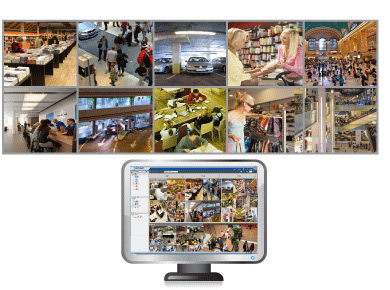
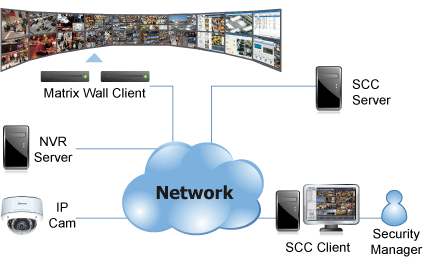
Client-Server Architecture Increases Productivity and Ensures an Effortless Deployment
The SCC is designed to improve flexibility, scalability, and interoperability. With the unifying SCC solution, unlimited number of cameras, users, NVRs, and monitors are supported in one domain architecture, providing SIs with an easy deployment. Whether SIs need to add cameras, clients or increase storage, all can be done with the easy-to-adapt SCC program.
Central Alarm Management Simplifies Monitoring and Speeds up the Responding Time
By a single login to access multiple NVRs, the SCC server provides comprehensive data from different NVRs, hardware, I/O devices, VI and critical system status in one platform at any remote location. No need to log in subsystems individually for more information; every triggered event pop-ups in the real-time logs and sends out notifications, and the data mining applications can be used for future investigations, empowering users to identify the situation accurately and react quickly.
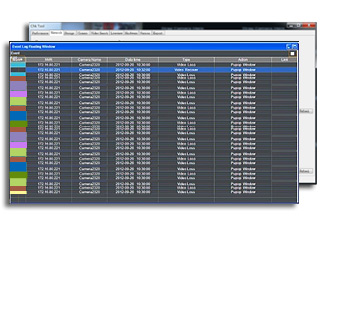
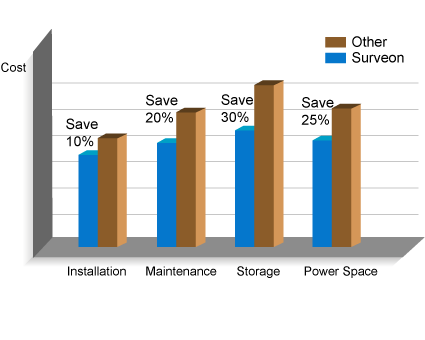
Clustered Video Storage and Advanced Data Protection Exceed Expectations
Different from the commercial off-the shelf (COTS) server+VMS solutions, Surveon deploys an advanced clustered storage technology. The cloud based and RAID architected subsystem ensures the maximum reliability, offers unlimited scalability, saves the overestimation costs for more than 30%, and protects against any disk drive failures. Featured with data protections such as thin provisioning, snapshot, volume copy, volume mirror, sync and async remote replication to ensure data integrity, the clustered storage has been proven to deliver better performance for middle to large-scale security projects.
Centralized Management Improves Efficiency and Effectiveness
A single login at any remote location grants you with full controls over security surveillance, including configurations of connected servers, cameras, subsystems, I/O devices and many more according to different levels of user privileges. This feature guarantees the surveillance quality, improve efficiency, and increase the effectiveness of surveillance management.
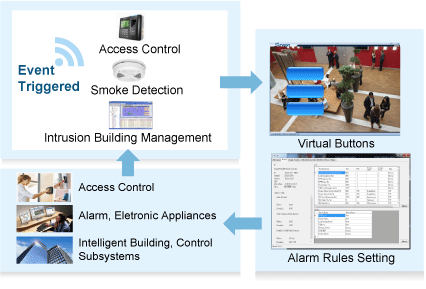
Surveon VMS Live View
Surveon VMS Playback
Surveon Control Center Specifications
| General & Miscellaneous |
|
|---|---|
| Live View (Live Monitoring) |
|
| Multiple Displays |
|
| E-Map |
|
| Playback (Investigation) |
|
| Event Log |
|
| PTZ Control |
|
| Digital I/O Manager |
|
Hardware Requirements
| SCC Server Only (without Client) | ||
|---|---|---|
| Channels | <=20 | Unlimited |
| Operating System | 64-bit : Windows 7 SP1 Professional/Enterprise/Ultimate 64-bit : Windows 8 Pro/Enterprise 64-bit : Windows 8.1 Pro/Enterprise 64-bit : Windows 10 Pro/Enterprise |
|
| Software | Microsoft® .Net Framework 4.0 or above Requires Operating System and Graphic Card support for DirectX 9.0 or above |
|
| CPU | Intel Core i3 Dual Core or above | Intel Core i5 Quad-core or above |
| RAM | 4 GB or above | |
| Display Card | nVidia GeForce GT610 1GB or above | |
| Hard Drive | SATA 7200 RPM, 500 GB or above | |
| Network Interface | 1Gbps or above | |
| SCC Client(+Matrix Wall Client) | ||
| Channels | <=20 | Unlimited |
| Operating System | 64-bit : Windows 7 SP1 Professional/Enterprise/Ultimate 64-bit : Windows 8 Pro/Enterprise 64-bit : Windows 8.1 Pro/Enterprise 64-bit : Windows 10 Pro/Enterprise |
|
| Software | Microsoft® .Net Framework 4.0 or above Requires Operating System and Graphic Card support for DirectX 9.0 or above |
|
| CPU | Intel Core i7 Quad-core or above | |
| RAM | 8 GB or above | |
| Display Card | nVidia GeForce GTX 660 2GB or above | |
| Hard Drive | SATA 7200 RPM, 500 GB or above | |
| Network Interface | 1Gbps or above | |
Feature Matrix
VMS Professional |
VMS Enterprise |
Surveon Control Center |
|
|---|---|---|---|
| System | |||
| Supported Operating Systems | 64-bit : Windows 7 Professional, Enterprise, Ultimate | 64-bit : Windows 7 Professional, Enterprise, Ultimate | 64-bit : Windows 7 Professional, Enterprise, Ultimate |
| Supported Web Browsers | Internet Explorer | Internet Explorer | Internet Explorer |
| Supported Mobile Client | Android, iOS | Android, iOS | Android, iOS |
| Free Client Software | v | v | v |
| Max Cameras per Server | 32 (Surveon Camera Only) |
64 | Unlimited |
| Max Server Connections per Client | 1 | 1 or Multi | Unlimited |
| Number of Concurrent Connections | 180 | 180 | Unlimited |
| System Management | |||
| Device Auto Scan (Smart Search) | v | v | v |
| Device Overview | v | v | v |
| Support DDNS Function | v | v | v |
| Support NTP Server | v | v | v |
| IP Address Filtering | v | v | v |
| System Diagnostics | v | v | v |
| Server Health Monitoring | v | v | v |
| Central Health Monitoring | - | - | v |
| Client Joystick Configuration | v | v | v |
| Support Ethernet I/O device | v | v | v |
| Digital I/O Management | v | v | v |
| Central I/O Management | - | - | v |
| Central Device Configurations | - | - | v |
| Central License Management | - | - | v |
| Live Monitoring | |||
| PTZ Control | v | v | v |
| PTZ Tours and Presets | v | v | v |
| On Screen PTZ Control | v | v | v |
| Digital Zoom Control | v | v | v |
| Text Overlay | v | v | v |
| Privacy Masking | v | v | v |
| Megapixel/HD Video Support | v | v | v |
| Video Aspect Ratio | v | v | v |
| HTML and Image Overlays | v | v | v |
| Multiple Views Divisions | v | v | v |
| Carousel/Sequence | v | v | v |
| Video Clip Bookmarking | v | v | v |
| Event Notifications | v | v | v |
| Multiple Layer E-Maps | v | v | v |
| Picture in Picture Display | v | v | v |
| Fish-Eye Support (Live and Playback) | v | v | v |
| Floating Windows | v | v | v |
| Multiple Monitors Support | v | v | v |
| Virtual Matrix | - | v | v |
| Video Wall Management | - | - | v |
| On Screen Virtual Automation Button | - | - | v |
| Search, Playback, Backup and Export | |||
| Instant Playback | v | v | v |
| Multiple Camera Playback | v | v | v |
| Synchronized Playback | v | v | v |
| Frame-by-Frame | v | v | v |
| Simultaneous Video Export | v | v | v |
| Multiple Camera Backup & Export | v | v | v |
| DVD Backup & Export | v | v | v |
| Customizable Bookmark | v | v | v |
| Graphical Timeline Search | v | v | v |
| Alarm Event Search | v | v | v |
| Thumbnail Search | v | v | v |
| VI Analyzer Search | - | v | v |
| Storage & Recording | |||
| Support Multi-Streaming | v | v | - |
| Digital Watermark Proofing | v | v | - |
| Pre-Post Alarm Recording | v | v | - |
| Synchronized Audio Recording | v | v | - |
| Video Retention Time | v | v | - |
| Automatic Storage Recycling | v | v | - |
| Recording on Schedule | v | v | - |
| Recording on Motion | v | v | - |
| Recording on VI Alarm | - | v | - |
| Network Storage Support | - | v | - |
| SAS/iSCSI Storage Support | - | v | - |
| Alarm Management | |||
| Alarm Panel Index | v | v | v |
| Alarms/PTZ Management | v | v | v |
| Alarms/Outputs Management | v | v | v |
| Email/SMS Notification on Alarm | v | v | v |
| Live View Popup on Alarm | - | - | v |
| Advanced VI Alarm | - | v | v |
| Account Management | |||
| Default Account Profiles | v | v | v |
| Customized Authority Account Management | v | v | v |
| Central Account Management | - | v | v |
| Integrations | |||
| API/SDK | v | v | v |
| Third Party Cameras Support | - | v | v |
| POS Overlay Integration | - | Coming Soon | Coming Soon |
| Access Control Integration | - | Coming Soon | Coming Soon |
| License Plate Recognition (LPR) Integration | - | Coming Soon | Coming Soon |
Datasheet
Brochure
Quick Installation Guide
AE Specifications
- VMS AE Specification
- NVR3000 AE Specification
- NVR5000 AE Specification
- SMR8300 AE Specification
- NVR2100 AE Specification












