Megapixel VMS Solution Meets Your
Enterprise Security Demands
The Surveon Video Management Software (VMS) is an enterprise-grade security management solution. Scalable and effective, the Surveon VMS is based on the client-server architecture and featured with intuitive monitoring, real-time detection, intelligent searches, video analytics, investigative tools, multi-access, easy scalability, and optimized megapixel recording to deliver highly integrated and reliable solutions.

- Features
- Videos
- Spec. (Linux)
- Spec. (Windows)
- Download
Intuitive Platform Makes It Easy to Use
Surveon VMS is preinstalled and works on a simple and compelling platform; monitoring, playback, configuration, and other advanced controls can be done in the same straightforward principle whether log in locally or remotely. It simplifies the complicated video management, integrates different applications with powerful controlling functions, and requires only minimal trainings to fully control and conduct the VMS.


Intelligent Search Improve Efficiency
Surveon smart search provides users with a total awareness controlling framework, turning massive data to actionable and meaningful information. Wherever and whenever there is an incident, with Surveon real-time VI, according to the live view, snapshots, pop-ups, and instant playback, security personnel can react right away to minimize the damage. By setting different VI detections, real-time triggered events can be labeled for smart investigations and business intelligence.
Optimized for Megapixel Surveillance
Different from the commercial off-the shelf PC+VMS solutions, Surveon NVR is specially designed for megapixel surveillance. The in-house and proprietary designed NVR and SMR series are featured with enterprise hardware RAID 0, 1, 5, supporting up to 64-channel Full HD recording. The enterprise RAID subsystem storage offers the maximum performance and highest reliability to ensure no video loss.


Multi-access Makes Surveillance Simple and Flexible
In addition to the powerful functions of VMS client, Surveon VMS mobile client provides users with easy and accessible solutions. Whether through browsers or via applications for iOS and Android mobile devices, users can review both live and stored video remotely on the same intuitive platform anywhere, anytime, taking advantage of this accessibility and performing different monitoring tasks on the go.
Open Platform and Easy Integration
Surveon surveillance solutions are built on the same open platform, allowing easy integration with the existing security systems and future expansions. Surveon VMS supports more than 600 IP cameras, integrates with various subsystems through I/O boxes, and controls the connected devices from the embedded alarm rule management, providing users with opportunities to optimize their network security infrastructure while taking advantage of Surveon central management, video analytics and powerful search engine.

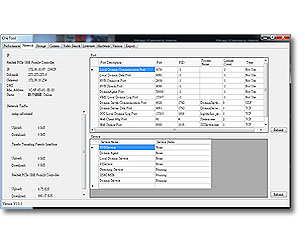
Ensure the Health of Your Overall System
To maximize the overall system uptime, lower the risk of shutting down, and optimize maintenance, Surveon VMS diagnosis system constantly checks the overall system status, monitoring NVR hardware, camera connection, network loading, storage capacity, bandwidth status, and live view performance. With just one click away, the system status report will be presented with every detail for further examination. Any errors will show up on the event log or with notifications via email or SMS according to the configurations.
Surveon VMS Live View
Surveon VMS Playback
VMS Specifications (for Linux-based NVR)
Live View |
|
|---|---|
eMAP |
|
PTZ |
|
| I/O |
|
| Multiple Displays |
|
| Investigation |
|
| Video Intelligence |
|
| Recording Policy |
|
| Rule Manager |
|
| Remote Management |
|
| Remote Client |
|
| 3rd Party IPCAM |
|
| Storage Expansion |
|
| General & Misc. |
|
| Language | Support multiple language on VMS including English,Czech, Dutch, French, German, Italian, Japanese,Korean, Persian, Polski, Portuguese, Russian, Slovak, Spanish, Turkish, Simplified Chinese, Traditional Chinese |
VMS Specifications (for Windows-based NVR)
Live View |
|
|---|---|
eMAP |
|
PTZ |
|
| I/O |
|
| Multiple Displays |
|
| Investigation |
|
| Instant Playback |
|
Video Intelligence |
|
| Recording Policy |
|
| Rule Manager |
|
| Remote Management | Full functional operation & management via VMS Client |
| Remote Client |
|
| 3rd Party IPCAM | ACTi, Arecont Vision, Asoni, AVTECH, AXIS, Bosch, Brickcom, Dahua, D-Link, Dynacolor, EDIMAX, EverFocus, Hikvision, IQinvision, Lilin, Messoa, Mobotix, Panasonic, Samsung, Shany, SIMON, SONY, Sunell, Vivotek |
| Storage Expansion |
|
| General & Misc. |
|
| Language | Multiple Language supported on VMS and Web Client: English, French, German, Portuguese, Spanish, Simple Chinese, Traditional Chinese, Italian, Japanese, Russian, Slovak, Czech,Dutch and Polish |
Hardware Requirements
| VMS Server + Client | |||
|---|---|---|---|
| >32CH | 16~32CH | <16CH | |
| Operating System | 64-bit : Windows 7 SP1 Professional/Enterprise/Ultimate 64-bit : Windows 8 Pro/Enterprise 64-bit : Windows 8.1 Pro/Enterprise 64-bit : Windows 10 Pro/Enterprise |
||
| Software | Microsoft® .Net Framework 4.0 or above Requires Operating System and Graphic Card support for DirectX 9.0 or above |
||
| CPU | Intel Core i7 Quad-core or above | Intel Core i7 Quad-core or above | Intel Core i5 Quad-core or above |
| Memory | 8 GB or above | 4 GB or above | 4 GB or above |
| Display | nVidia Geforce GTX660 2GB or above | ||
| HDD | OS: RAID 1 Video: RAID 6 (Min. random write throughput 60MBps) |
OS: RAID 1 Video: RAID 5 (Min. random write throughput 30MBps) |
JBOD (Min. random write throughput 15MBps) |
| Network | 1 Gbps or above | ||
| Remote Client | |||
| >32CH | 16~32CH | <16CH | |
| Operating System | 64-bit : Windows 7 SP1 Professional/Enterprise/Ultimate 64-bit : Windows 8 Pro/Enterprise 64-bit : Windows 8.1 Pro/Enterprise 64-bit : Windows 10 Pro/Enterprise |
||
| Software | Microsoft® .Net Framework 4.0 or above Requires Operating System and Graphic Card support for DirectX 9.0 or above |
||
| CPU | Intel Core i7 Quad-core or above | Intel Core i7 Quad-core or above | Intel Core i5 Quad-core or above |
| Memory | 8 GB or above | 4 GB or above | 4 GB or above |
| Display | nVidia Geforce GTX660 2GB or above | ||
| HDD | SATA 7200 RPM, 500 GB or above | ||
| Network | 1 Gbps or above | ||
| VMS Server Only (without Client) | |||
| >32CH | 16~32CH | <16CH | |
| Operating System | 64-bit : Windows 7 SP1 Professional/Enterprise/Ultimate 64-bit : Windows 8 Pro/Enterprise 64-bit : Windows 8.1 Pro/Enterprise 64-bit : Windows 10 Pro/Enterprise |
||
| Software | Microsoft® .Net Framework 4.0 or above Requires Operating System and Graphic Card support for DirectX 9.0 or above |
||
| CPU | Intel Core i3 Dual Core or above | ||
| Memory | 4 GB or above | ||
| Display | On board (generic) 256MB or above | ||
| HDD | OS: RAID 1 Video: RAID 6 (Min. random write throughput 60MBps) |
OS: RAID 1 Video: RAID 5 (Min. random write throughput 30MBps) |
JBOD (Min. random write throughput 15MBps) |
| Network | 1 Gbps or above | ||
Datasheet
Brochure
Quick Installation Guide
AE Specifications
- VMS AE Specification
- NVR3000 AE Specification
- NVR5000 AE Specification
- SMR8300 AE Specification
- NVR2100 AE Specification












