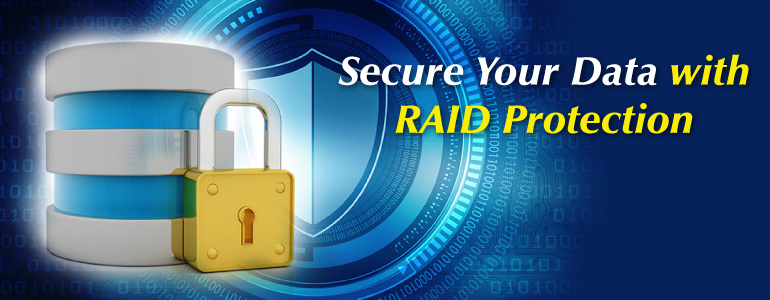| If you are unable to read the complete message, please visit here. |
|
|
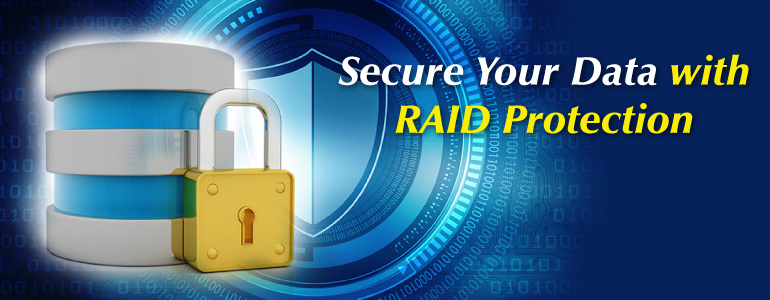 |
| |
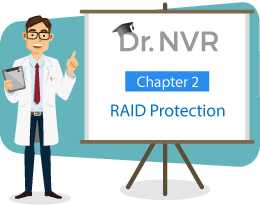 |
As an experienced professional in video recording and storage, Dr. NVR aims to share some insights on the factors you could take into account when specifying suitable NVR for your projects. In this chapter, Dr. NVR will introduce RAID and show how it affects surveillance work and the benefits of NVR with high RAID function. |
|
What is RAID?
RAID (Redundant Array of Inexpensive Disks) is the way of combining several independent and relatively hard disks into a huge, fast, and protected storage of a large size. Hard disk is often used as a storage device, but it has the worst I/O performance in whole storage system. RAID is designed to enhance the throughput of storage system and improve the security of hard disk. |
 |
|
Why need RAID protection?
The hard disks can be combined in different ways which are known as RAID levels. Most RAID levels can protect data against and recovery from hardware defects or defective sectors/read errors. Each RAID level has its own strength of protection. In example of RAID 0, the storage capacity will equal to number of disks x single drive capacity and the performance of NVR will be around number of disks x single drive performance. With RAID function, if a hard disk fails, data is still intact. It is used not only to prevent video loss but also improve the performance of NVR.
|
What are the advantages of NVR with RAID function? |
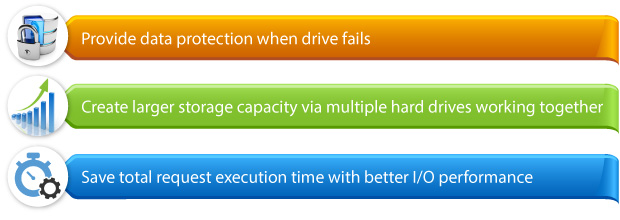 |
Why choose Surveon NVR Solution?
Surveon NVRs provide IDR + spare drive solution with superior RAID protection and ensure smooth performance with patented read/write technology, keeping data secure against errors and loss.
‧ Intelligent Drive Recovery (IDR)
Surveon IDR offers advanced RAID protection and recovery compared to generic RAID, increasing integrity and system efficiency.
|
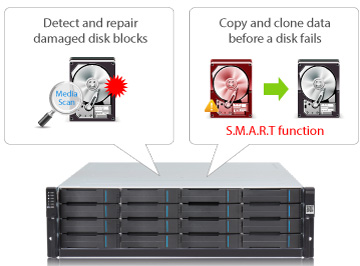 |
‧ Spare Drive Protection
Surveon RAID plus spare volume gives user a hot-spare that is ready to synchronize data immediately should a hard disk fail. If a hard disk fails, the data will start to synchronize with the spare, giving users enough time to replace the failed hard disk after being notified. The system will reserve one hard disk to be the spare drive, elevating protection level to prevent data loss from broken hard disk. |
| |
| Protection Level Ranking |
RAID Level |
Min. HDD
Required |
Storage Capacity* |
Recommend to Use
in Surveillance Application |
 |
RAID 1 + Spare |
3 |
½ N-1 hard disk |
|
 |
RAID 1 |
2 |
½ N hard disk |
|
 |
RAID 6 + Spare |
5 |
N-3 hard disk |
 |
 |
RAID 6 |
4 |
N-2 hard disk |
 |
 |
RAID 5 + Spare |
4 |
N-2 hard disk |
 |
 |
RAID 5 |
3 |
N-1 hard disk |
|
|
| *N is the HDD installed in Surveon NVR |
‧ Patented Read/Write Technology
Isolate the abnormal drive to maintain system stability and guarantee performance during drive IO delay. |
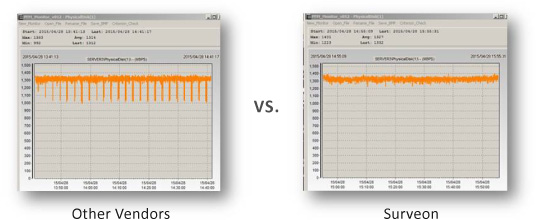 |
Which NVR is suitable for my project? |
| Project Segment |
Applications |
Suggested
RAID Level |
Recommended NVR Solutions |
Product Pictures |
Enterprise
(4-64 Channels) |
SMBs, Healthcare, Retail, Intelligent Buildings, Transportation, Restaurant |
RAID 1, 5, 6 |
SMR2100
SMR2110
SMR5110
SMR8300
NVR3104
NVR3308 |
|
Corporate
(16-128 Channels) |
Education, Commercial, Industrial, Logistics, Harbor, Government, Traffic, City Surveillance, Residential |
RAID 1, 5, 6, 1+Spare, 5+Spare, 6+Spare |
NVR5412
NVR5416
NVR7312
NVR7316 |
|
Mission-critical
(16-150 Channels) |
Banking, Airport, Casino, Critical Infrastructures |
RAID 0, 1, 5, 6, 10, 50, 60, 1+Spare, 5+Spare, 6+Spare |
NVR2104
NVR7812
NVR7816 |
|
|
| More NVR Solutions >> |
| |
|
|
|
| Copyright ©2017 Surveon Technology, Inc. All rights reserved. |
|